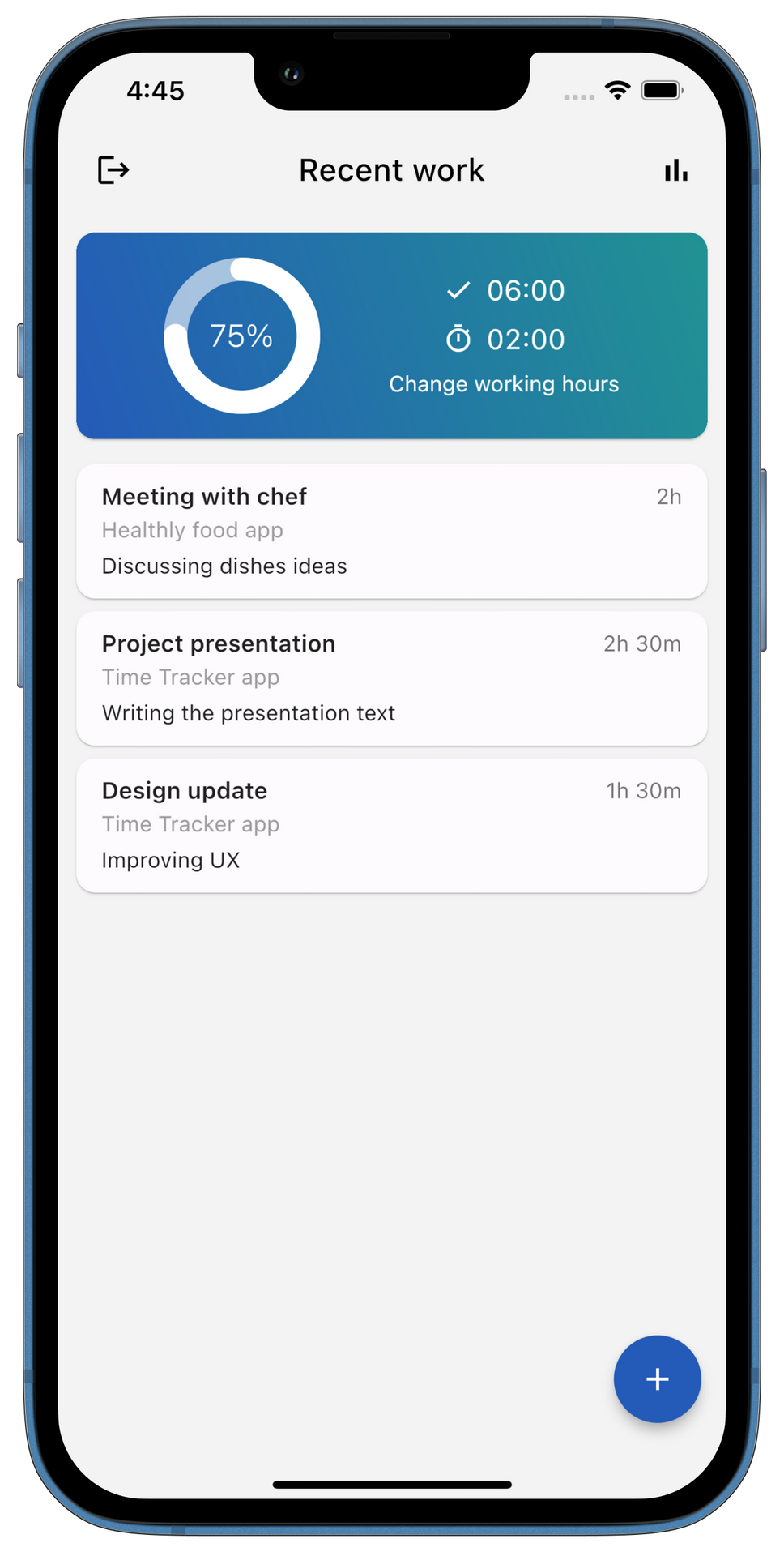
Mobile App
Time Tracker for Open Project
Introducing the Time Tracker for Open Project - your personal time management assistant. Record time spent on tasks, log it to your Open Project instance and improve your productivity. Try it now!
Get It Now



Von Rehberg Holding GmbH
Mittelstraße 42
68169 Mannheim
E-Mail:
cjeschke@vonrehberg.consulting
Sitz der Gesellschaft: Mannheim
Geschäftsführer: Christian Jeschke
Amtsgericht Mannheim
Handelsregister HRB 737271
Inhaltlich Verantwortlicher gemäß § 55 Abs. 2 RStV:
Von Rehberg Holding GmbH, Christian Jeschke (Anschrift und Kontakt wie oben)
Haftungshinweis
Trotz sorgfältiger inhaltlicher Kontrolle übernehmen wir keine Haftung für die Inhalte externer Links. Für den Inhalt der verlinkten Seiten sind ausschließlich deren Betreiber verantwortlich.
created with
Web Design Software .